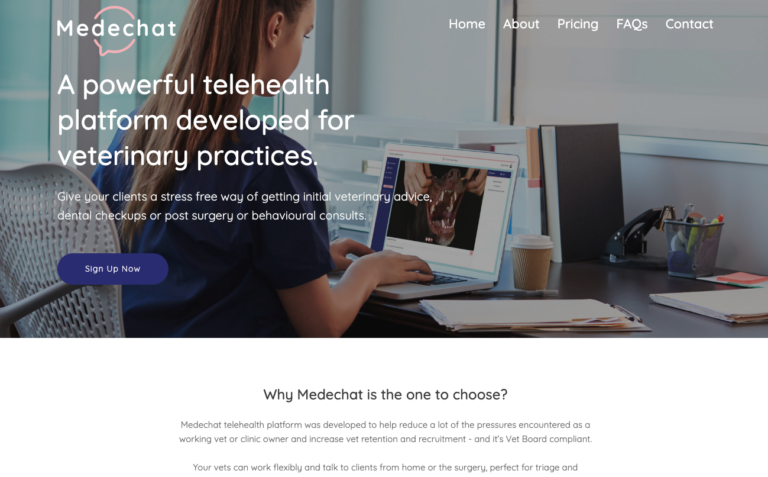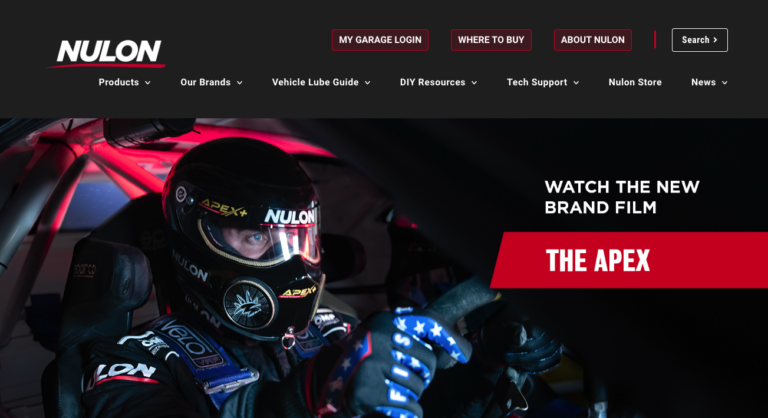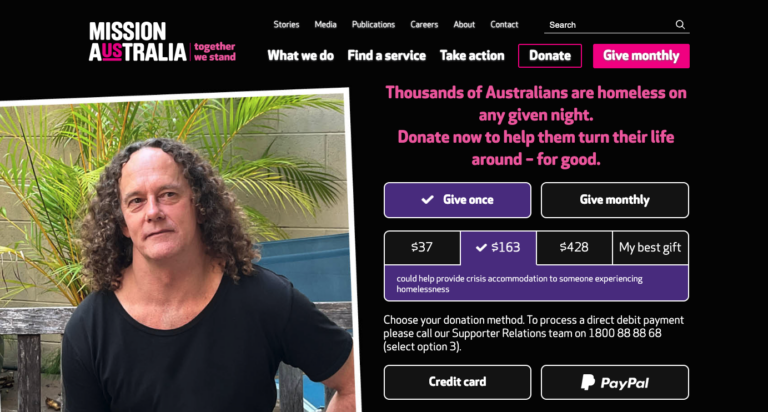Home Our Diverse Range of Tech Stack WordPress Website Development
Empower your online presence: Customised WordPress website development
WordPress is a free and open-source content management system (CMS) that is used to create and manage websites. It is one of the most popular CMS platforms in the world, powering around 40% of all websites on the internet.
At Butterfly, our practice is guided by the principle of human-centred design, which means we consider people’s needs and behaviour as a priority. We actively involve stakeholders — employees, customers, experts, end-users – to help ensure the solution is feasible, viable and meets a range of needs.
We are based in Melbourne, Australia, but service the broader Australia region in designing beautiful, user-friendly websites for our clients. Have a look at our case studies and read some feedback from our clients.
Build Your Online Presence with Our WordPress CMS Development Services
Take your website to the next level with our expert WordPress CMS development services. From design to custom plugin development, we’ve got you covered. Let us help you create a powerful and user-friendly website that drives traffic and boosts your business. Contact us today to get started!
What is a CMS
A CMS (Content Management System) is a software application or a set of related programs that are used to create, manage, and publish digital content, typically on the web.
A CMS enables users to create and edit content, store it in a database, and publish it on a website without the need for extensive programming skills. It typically provides a user-friendly interface for managing content, including features such as text editors, media management tools, and user management systems.
CMS platforms are designed to simplify the process of creating and managing digital content, allowing users to focus on creating high-quality content rather than worrying about the technical details of building a website. They can be used to create a wide range of websites, including blogs, e-commerce sites, social networks, and more.
WordPress as a CMS
WordPress provides users with an interface for creating, managing, and publishing digital content, typically on the web. Here is a general overview of how WordPress works as a CMS:
- Installing WordPress: WordPress can be installed on a web server using a one-click installer, or manually by uploading the files to the server. Once installed, WordPress provides a default set of features and functionality that can be customised using themes and plugins.
- Creating and Managing Content: Users can create and manage content in WordPress using the dashboard, which provides a range of tools for creating and editing posts, pages, and other types of content. WordPress includes a visual editor that allows users to format text, add images, and embed videos without the need for coding skills.
- Customising WordPress: WordPress can be customised using themes and plugins, which provide additional functionality and styling options. Themes control the overall look and feel of the website, while plugins add new features and functionality.
- Managing Users: WordPress includes a user management system that allows administrators to create and manage user accounts, set user roles and permissions, and control access to content and features.
- Publishing Content: Once content has been created and customised, it can be published on the website. WordPress includes built-in tools for managing menus, widgets, and other elements of the site’s user interface.
Overall, WordPress works as a CMS by providing a user-friendly interface for creating, managing, and publishing digital content on the web. Its flexibility and ease of use make it a popular choice for businesses, organisations, and individuals looking to establish an online presence.
How widely used is WordPress on the internet?
WordPress is the most popular content management system (CMS) in the world, powering around 40% of all websites on the internet as of 2021. This includes a wide range of websites, from personal blogs to large corporate sites.
WordPress is known for its user-friendly interface, extensive customization options through themes and plugins, and strong community support. It has become the go-to choice for many website owners, developers, and designers due to its flexibility, scalability, and ease of use.
WordPress has also been adopted by many large organisations and companies, including The New Yorker, Sony Music, and BBC America, among others. It has become a household name in the world of web development and content management, and its popularity continues to grow with each passing year.
How often is WordPress upgraded
WordPress typically releases several updates per year, including major releases, minor releases, and security updates.
Major releases are typically numbered as X.0, such as version 5.0, and include significant new features and changes to the platform. These major releases are typically rolled out once a year.
Minor releases, such as version 5.1 or 5.2, usually include bug fixes, improvements to existing features, and other small updates. These minor releases are typically released every few months.
Security updates are released as needed to address vulnerabilities and other security issues. These updates are typically released as soon as possible after a security issue is discovered.
It’s important to keep your WordPress installation up to date with the latest version to ensure that you have access to the latest features and security fixes. You can easily check for updates and install them within the WordPress dashboard.
WordPress Page Builders
WordPress page builders are plugins that provide a drag-and-drop interface for creating custom layouts and designs for pages and posts in WordPress. Page builders allow users to create complex designs and layouts without the need for coding knowledge.
Page builders typically include a variety of pre-designed modules, such as text blocks, images, videos, buttons, and forms, that can be added to a page or post by dragging and dropping them onto the canvas. Users can then customise these modules by changing their size, colour, and other properties.
WordPress page builders also typically include layout and design features such as grids, columns, and rows, which allow users to create complex layouts and designs with ease. They often come with pre-designed templates that can be used as a starting point for creating a new page or post.
Some popular WordPress page builders include Elementor, Beaver Builder, Divi Builder, and Thrive Architect. These page builders provide users with a range of advanced features and customization options, making it easy for anyone to create a professional-looking website without the need for extensive coding skills.

Should I use WordPress or Joomla?
Here are some general factors to consider when choosing between WordPress or Joomla:
Ease of use: WordPress is generally considered to be easier to use than Joomla, with a more user-friendly interface and simpler setup process. Joomla, on the other hand, has a steeper learning curve and can be more complex to use, especially for beginners.
Customisation options: Joomla offers more customisation options than WordPress, with a wider range of built-in features and functionality. However, this can make it more complex to use and may not be necessary for all users.
Community support: WordPress has a larger user base and a more active community than Joomla, which means there are more resources available for troubleshooting and support. Joomla still has a dedicated community of users and developers, but it may be more challenging to find answers to specific issues.
Security: Both WordPress and Joomla are generally considered to be secure, but WordPress has a larger user base and may be more of a target for hackers. However, both platforms have active communities that work to address security issues.
Cost: Both WordPress and Joomla are free to use, but you may need to pay for hosting, themes, plugins, and other add-ons depending on your needs.
Ultimately, the decision between WordPress or Joomla comes down to your specific needs for your website. If you prioritise ease of use and a larger community, WordPress may be the better option. If you require more customisation options and have technical skills, Joomla may be a better fit.
Is WordPress the right CMS for me?
WordPress is a highly popular and versatile content management system that offers many benefits to website owners and developers. With its user-friendly interface, extensive customization options, and strong community support, WordPress is an ideal choice for anyone looking to create a professional and effective website. Whether you’re a blogger, small business owner, or enterprise, WordPress can provide you with the tools and features you need to build a successful online presence. From its SEO-friendly design to its mobile responsiveness and scalability, WordPress is a powerful platform that can help you achieve your online goals. Overall, if you’re looking for a reliable, customizable, and easy-to-use CMS, WordPress is an excellent choice that is trusted by millions of users around the world.
Butterfly has over 10 years experience working with WordPress for website design. Talk to one of our digital specialists to find out how we can help you with your next or existing WordPress project.
Frequently Asked Questions on WordPress
Is WordPress free?
Yes, WordPress is free to use and is open source software, which means anyone can download, use, and modify it for free.
Do I need coding skills to use WordPress?
No, you don’t need to have any coding skills to use WordPress. It has a user-friendly interface and a visual editor that allows you to create and manage content without writing any code.
Can I customise my WordPress site?
Yes, WordPress offers a wide range of customisation options through themes and plugins. There are thousands of free and premium themes and plugins available that allow you to create a unique and personalised website.
Is WordPress SEO-friendly?
Yes, WordPress is designed to be SEO-friendly and makes it easy to optimise your site for search engines.
Is WordPress secure?
WordPress takes security seriously and is constantly updating and improving its security features. Additionally, there are many plugins and tools available to help enhance the security of your WordPress site.
How can I get support for WordPress?
WordPress has a large and active community of developers and users who contribute to the platform. Talk to one of our digital specialist on how we can help you with your WordPress website
Can I use WordPress for e-commerce?
Yes, WordPress offers many e-commerce solutions, including the popular WooCommerce plugin, which allows you to create and manage an online store.
How often is WordPress updated?
WordPress is updated regularly, usually every few months, to add new features, fix bugs, and improve security.
Can I migrate my existing website to WordPress?
Yes, you can migrate your existing website to WordPress using various tools and plugins available in the market.