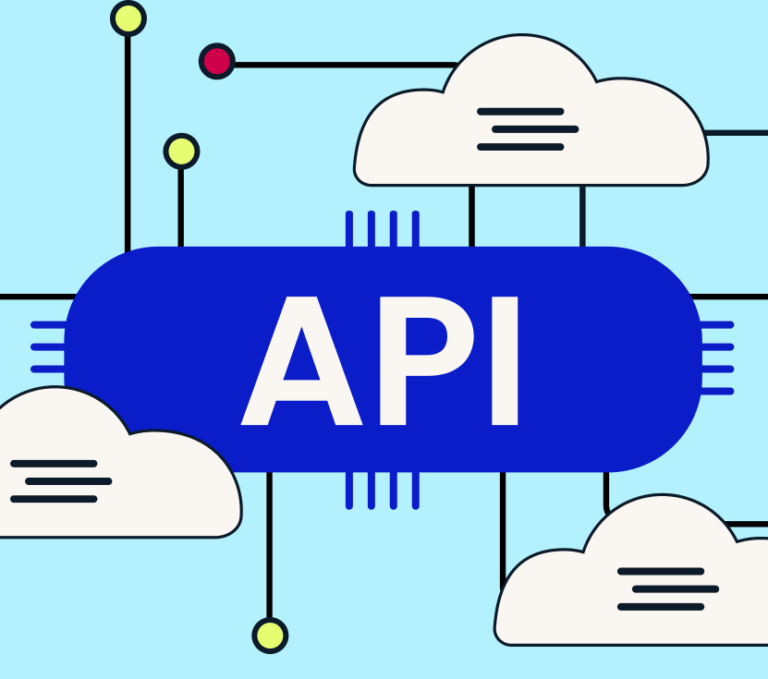What to consider when developing a website
- 16 MIN Development
So….. it’s final. You’ve decided to develop a new website. Then the anxiety sets in: Where do I start? Who do I talk to? What do I need to know? The article below should help to answer most of those nail-biting questions that you were too afraid to ask. And before long, you’ll be feeling ready and confident to take on the web, or at least a web agency.
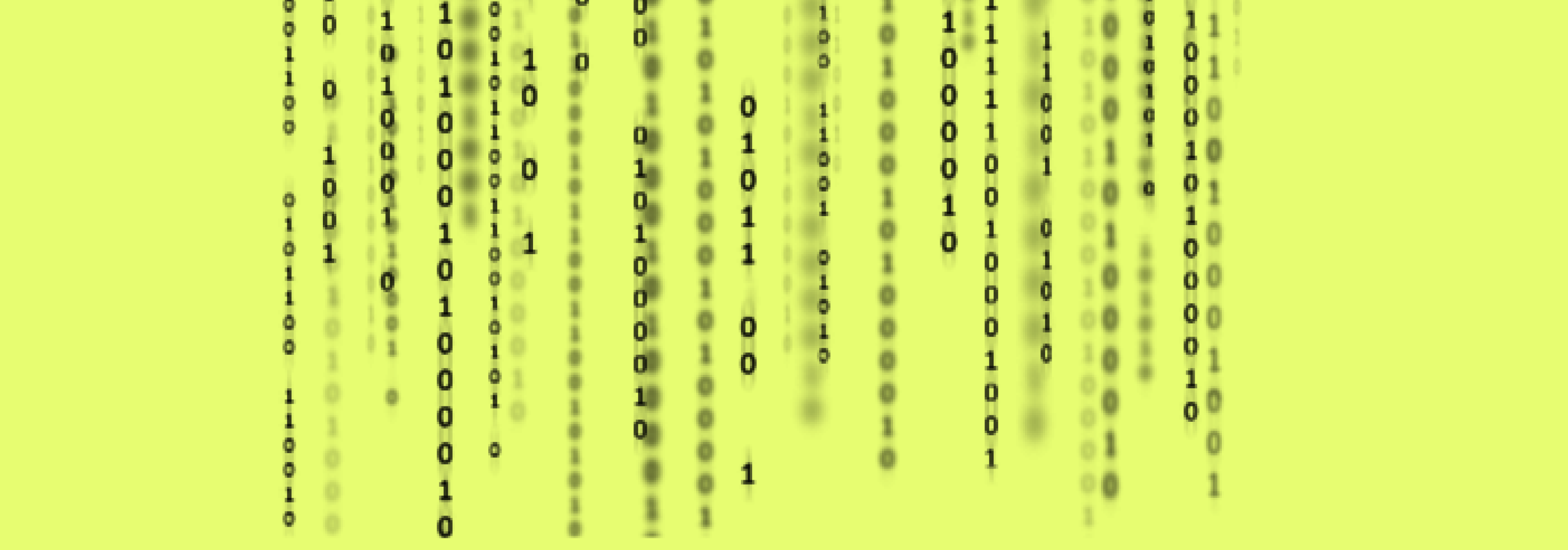
Keeping up with the latest technology can be challenging: there is no doubt that with the growing influence and ubiquity of the internet, the first port of call for most prospective clients is your website. While the world is experiencing exponential technological growth, it can sometimes feel like we are chasing our tails when it comes to reflecting our products and services in an online environment.
In 2010, Nielsen released an internet and technology report that further affirmed internet usage is on the rise, with the average Australian spending a total of two working days every week online. Since then, users have taken it to the streets with wireless and mobile access statistics continuing to climb. Luckily, the fundamental strategies of web design still apply, so when redesigning your website the aim should be to seamlessly combine these known strategies with the latest web trends. The result will be a modern, stylish and functional site that is built on tried and true web principles.
THINK ABOUT THE USER EXPERIENCE AND ARRANGEMENT OF INFORMATION
Bear in mind that web users have an extremely short attention span; in fact, your site has precisely three seconds to capture a user’s attention. Failing this, they will often leave immediately and all you’ll be left with is a high bounce rate.
Simple navigation is the key here. With content-heavy sites, use a menu structure with clear, obvious categorisation and headings. ‘A’ level menus are more prominent and accommodate important pages such as ‘products,’ or ‘services. The ‘B’ level menu is smaller, and less eye-catching and is designed to have functional menu options such as ‘Contact us’, or ‘Gallery’. If you have Google analytics (or similar) set up on your current site that reflect high hit rates to particular pages, don’t bury these deep in the site – make them easy to find. There will definitely be areas that you will want your users to visit, for example, ‘Online shop’. Are these easy to find and are they highlighted in some way on the homepage? Take time to explore sites and set yourself a task – e.g. where can I go to find shipping information? Then ask yourself: How hard was it to find this information, and why?
ENGAGE A WEB DEVELOPMENT COMPANY
Badly designed sites with fragile code make your site difficult to maintain and increase costs over the long term if staff are unable to update specific areas quickly and easily. Poor design will also turn users off immediately (remember the three second rule).
Working with a professional web development company is the best way to ensure that your website is easy to use, maintain and update. When choosing a company, ensure that they understand your values and have worked with like businesses or organisations in the past, this is crucial as they will have a greater understanding of what will be required in terms of both development and design. By working with professionals, you can ensure that the advice you are getting is spot on and the level of service and support as well as workmanship is consistent and flexible. Consider how you want your site to be managed on-going. If you require staff to update it internally, the best option is a content management system (CMS). A good organisation will also offer training on how to use your site, so it can be almost fully managed internally.
DEVELOP A STRATEGY
Take a strategic approach to your new site and consider the following factors: who are you targeting? E.g. if new customers are your focus, is that information front and centre?
If you need to have portals for key areas with different audiences (e.g. customers, staff), will you address these with a login area or a special menu system? If yes, there will need to be a focus point for each level of user.
What actions do you want the user to take? Again, make it simple and ensure you have the functionality to facilitate that.
SHOW YOUR COLOURS
The core products and services that your organisation offers need to be illustrated through the site and your commitment to technology should also be echoed. How will you achieve that through content, design and engagement?
Reflect on all of these potential inclusions and then work with your development company to decide how you will go about implementing them. Each element should be accessible in a way that is dynamic and interesting.
CONSIDER RECENT DESIGN TRENDS
Web design trends tend to come and go, but they are an essential part of the web development process. In 2012, there are some trends that not only look great, but also significantly improve the user’s experience. For example, fixed width is out, dynamic layouts are in, this means sites can be viewed more easily across a variety of screen sizes and devices, as the content simply adjusts to fit. Keeping in-line with the ‘consumption is everywhere’ philosophy, you can’t beat a good info graphic. This is great if you aren’t entirely sure how to display complicated information. An infographic is organised with supporting imagery, charts and data into a bite-sized graphic that concisely conveys even the most perplexing content.
We’re all familiar with the term less is more, and websites are no exception. A minimalistic user interface combined with clear, simple information architecture, helps to reduce distractions and keep users focused on their goals.
GET FAMILIAR WITH WCAG 2.0
The industry standard web content accessibility guidelines 2.0 (WCAG 2.0) framework defines how to make web content more accessible for people with a range of disabilities. Its primary goal is to provide a unified standard that is adaptable enough to meet the needs of individuals, organisations and governments internationally. ‘Web content’ refers to any information in a web page or application including text, images and sound.
To make it more accessible, content is provided to users in different formats, (e.g. providing text alternatives to non-text content). In a nutshell, the more usable your website is, the more people will be able access it. In Australia, the federal government requires all government agencies to become compliant by 2015 in order to adhere to international best-practice standards; this includes both external sites, and intranets (internal sites). Any sites that are working with the government or applying for grants of any kind will need to be compliant after this date.
There is no doubt that the redesign of a website is a daunting task in a myriad of ways. In order to keep your head above water during the process, use this list as a guide and remember to get some professional advice to help steer you in the right direction.
WHAT TO ASK A PROSPECTIVE WEB DEVELOPER:
1. What do I do if I want to move my website to another company?
Closed source Content management systems known as “proprietary systems” belong to the development company- so if for any reason you want to move away from your original developers, they can keep your site! Instead, choose a CMS that can be supported by multiple companies, for instance, an open source solution such as Joomla, Word Press or Drupal.
2. What other sites have you developed for, and what did you create?
Getting a development that understands your “product” can help bring ideas and knowledge to the table. Finding out what other schools offer could be inspiration for your own site. Ask to see design examples and sites that fit your type of content structure or target audience.
3. What support do you offer? What is the cost? Does it include CMS upgrades?
While Content management systems have many advantages, there are often things you just can’t do yourself. Having support on call to make updates, fix errors or just assist you in your management is invaluable. Updating your site frequently encourages return visits and even boosts your Google ranking. Find out what options are available - asking directly can also help you avoid sneaky hidden ongoing costs.
CMS upgrades help maintain a secure site and often include improvements to features in the system. Keep up- to-date and informed by asking about regular maintenance as part of your support.
4. What project management or account management is provided in the project?
Having an experienced project manager to guide you through the process helps keep your project on track. A good relationship with the company has many advantages- use their knowledge to improve your online service.
Like this article? Share with friends and colleagues